How to summarize a Git repository using NotebookLM
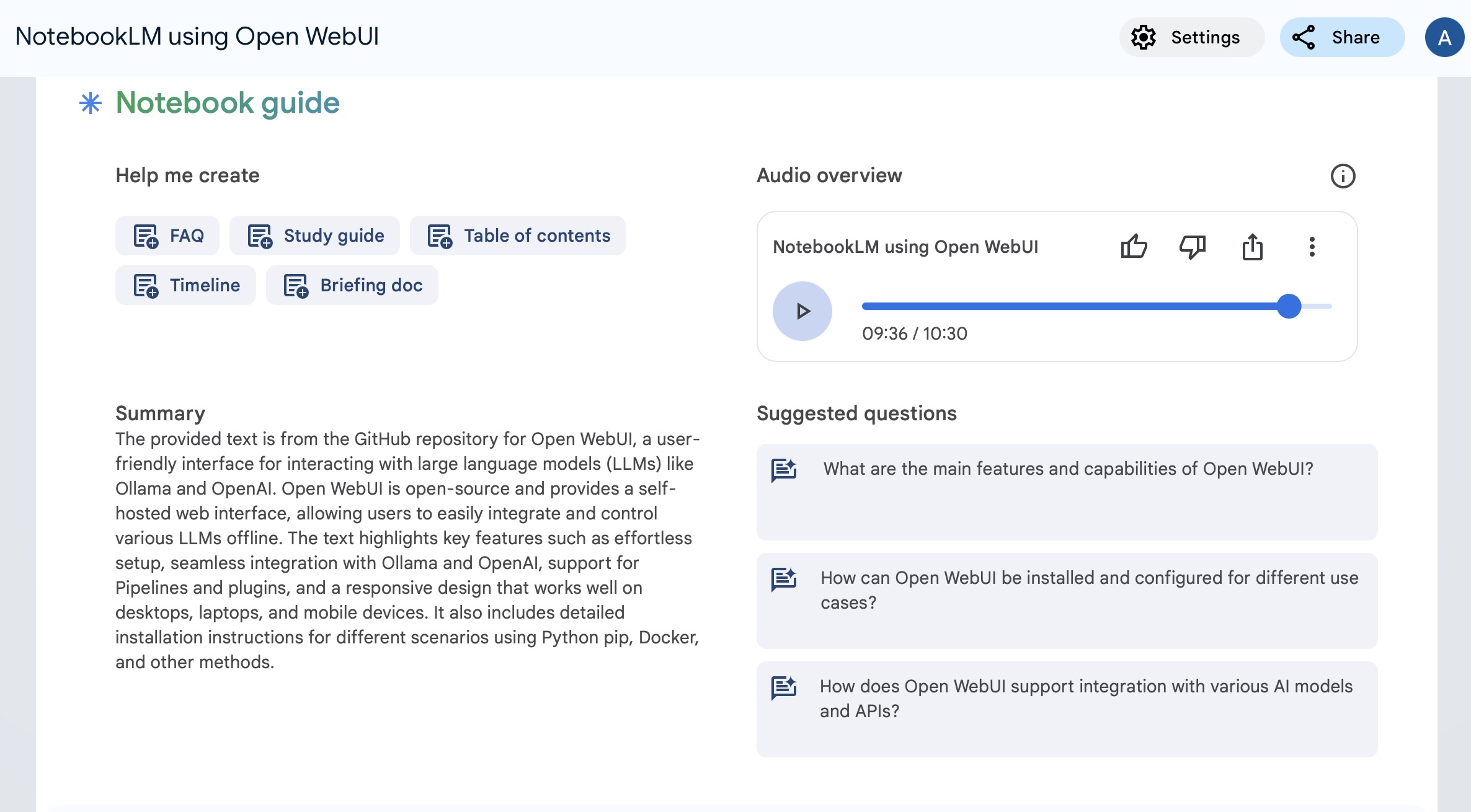
Overview
Exploring NotebookLM’s Audio Overview Feature
Context
Recently, Google introduced an exciting new feature for NotebookLM: Audio Overview. For those unfamiliar, NotebookLM is a personal AI-powered research assistant (powered by Gemini 1.5 Pro) designed for efficient summarization and note-taking. By uploading your documents, whether PDFs, websites, or text files, NotebookLM analyzes and organizes the content. This allows you to interact with it in various ways.
The Audio Overview feature, in particular, caught my attention. It essentially creates a podcast-like experience where two AI hosts discuss your research topic in real time. This conversational format offers a unique way to engage with your content, which can make complex topics more accessible and enjoyable. What’s even better? You can guide the discussion by providing specific instructions, ensuring the conversation focuses on aspects most relevant to you.
NotebookLM in action
To test out this new feature, I experimented with uploading some GitHub repositories related to Ollama and Open WebUI. The results were quite impressive.
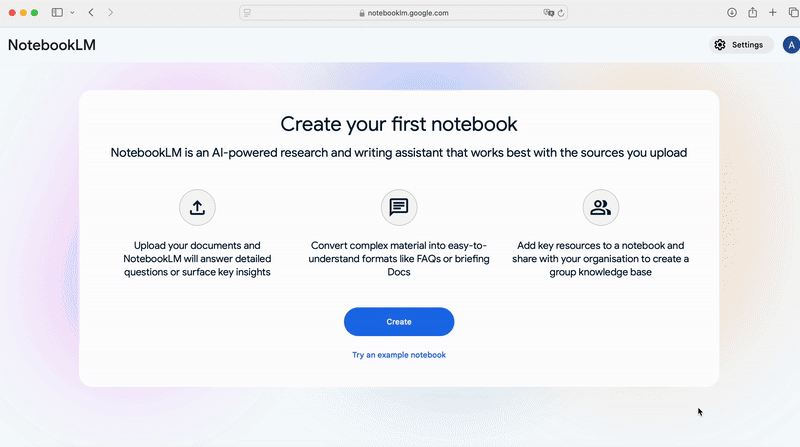
It takes a few minutes but NotebookLM generated a 17-minute audio conversation on my first topic Ollama. The AI hosts dove into the subject matter and exchanged insights, creating a compelling, easy-to-follow discussion.
For another test, I uploaded a different Git repository about Open WebUI, which integrates with Ollama, a tool for running models locally. Here’s what that process looked like:
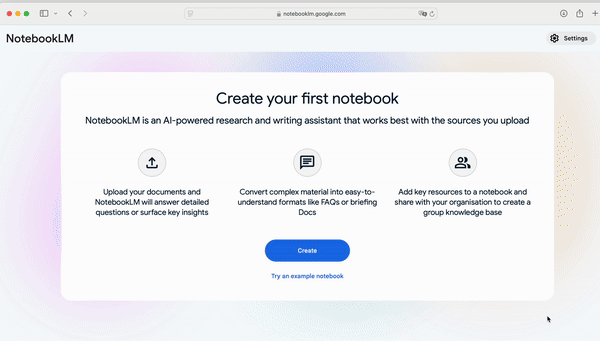
This time, NotebookLM created a 10-minute audio conversation based on the content.
Listen to the audio conversation here
Highlights from the conversation
- Privacy: All data remains private within NotebookLM.
- Local Model Integration: Ollama is designed specifically to run models locally, ensuring efficient and secure processing.
- Background Operations: Ollama works behind the scenes to support various tasks.
- Open WebUI Flexibility: Open WebUI is designed to integrate with a wide range of large language models (LLMs).
- Pipeline Utility: The platform can serve as a writing assistant, guiding and enhancing content creation.
It’s impressive how NotebookLM can generate a fully formed, podcast-style conversation. This audio overview not only saves time but also provides a dynamic way to engage with research material. Once you’ve listened to the conversation, you can easily dive deeper by using the NotebookLM chat to ask follow-up questions, helping you explore topics even further.
In my usecase NotebookLM will help a lot of people in IT to interact with source code, but this is just one example. There are many many more.